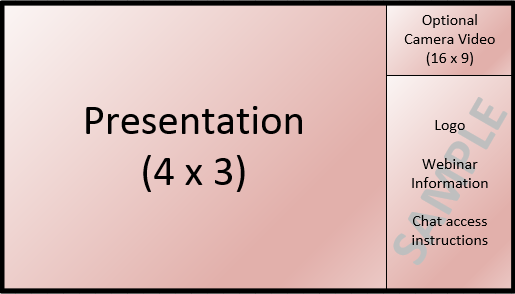Presenter's Guide
Technology Plan
Broadcasting
Blue Waters webinars are recorded using Cisco WebEx software and broadcast on Youtube. Links to the live streams are unique for each event and sent out to registered participants a few days in advance. Recordings of live streams are made freely available on NCSA Youtube channel shortly after each event.
Presenters may present from their office or a meeting room with a live audience. NCSA support staff will work with each presenter to test the A/V connections in advance of the session to help ensure high quality audio and video for each session.
Communication
For questions, audience members will use a separate channel within NCSA-BW Slack team, https://ncsa-bw.slack.com, to which all participants are invited a few days before each event. Support staff will field and manage those questions, forwarding some or all of them to the presenter via WebEx. Presenter may, of course, also opt to watch the Slack channel. Due to the potentially large number of participants, there is no plan to allow participants to ask questions verbally.
Broadcast Delay
There is a 15 to 30 second delay from the time a presenter speaks until the audience hears the audio. As such, presenters are adviced to ask the audience to submit questions as they occur. Depending on the nature of each question, support staff will relay it to the presenter either immediately or when the presenter asks for questions from the audience.
Local Meeting Sites
We encourage interested organizations to host sessions in a local meeting room, to facilitate people coming together to discuss the topic as a group and to help answer each other's questions.
After Each Webinar...
The webinar video recordings are made publicly available, with links to the videos posted on the webinar page. All registered participants are notified when each video is made available, unless they opt not to receive such notifications.
The Slack channel is available to facilitate on-going commuity discussions on the topic. It is up to each presenter to determine whether to monitor and respond to discussions after the webinar, or to re-direct people to other social media of their choosing.
Over time these technology choices may evolve, as we identify lessons learned, and as new capabilities emerge from other social media tools.
Presenter Connection
NCSA's Event Services staff will connect with each presenter 2 to 3 days before the presentation to test their audio/video connection. Presenters are asked to test from the same environment they will use for their live presentation. Here is a quick-start summary:
-
Use headphones/headset
-
NCSA Events Services staff wil provide you with the WebEx URL
-
Turn on your camera
-
Turn on audio alerts for all chat messages
-
Share your desktop
-
Open the chat window
The NCSA team will take the presenter audio, camera video, and slides from the WebEx conference and transform it all into a single audio/video stream that is sent to NCSA's YouTube Channel as a live streamed event. Any additional presenters and NCSA support staff would also join the WebEx conference.
A more detailed guide will be sent to each presenter prior to the testing.
Presentation Content
We recommend that presenters include the following information in their presentation:
-
Presenter name, email, and affiliation
-
Overview of what will be covered
-
Description of what participants will learn from the session and how this can benefit research and education
-
When describing tools, packages, etc.:
-
Purpose of the software
-
broad overview of major capabilities and functions
-
avoid excessive detail about options
-
What audiences (science domains) are served - even if it's all domains
-
How to access the software
-
Who supports the software
-
technical problems, upgrades, training, etc.
-
If possible, include 2 or 3 case studies - preferably very different domains or problems
-
Provide additional reference materials and/or URLs for people to learn more
-
Provide sample exercises
-
Do not use videos with resolution higher than 1280×720
-
Indicate who to contact for additional information, assistance, etc.
-
Avoid fonts smaller than 18 point
Slide Format
Each webinar stream will feature presenter's slides, video from the presenter's camera or presenter's photograph, and information about the session using the following layout:
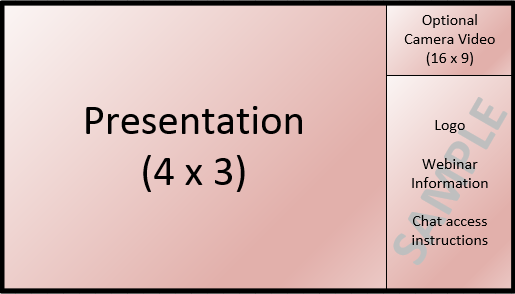
Because we are using Youtube to broadcast the series and YouTube's videos have aspect ratio of 16:9, we ask that presenters designed their slides in 4:3 format. Please contact us if you have any questions or need assistance changing the aspect ratio of your slides.
If possible, please share your slides with us before the presentation so that we can display them to the audience in case there is a problem with the video connection. |